IframeEmbedding1: Difference between revisions
Paultpearson (talk | contribs) (Include how to embed YouTube videos) |
(add historical tag and give links to newer problems.) |
||
| (2 intermediate revisions by one other user not shown) | |||
| Line 1: | Line 1: | ||
{{historical}} | |||
<p style="font-size: 120%;font-weight:bold">This problem has been replaced with [https://openwebwork.github.io/pg-docs/sample-problems/Misc/IframeEmbedding.html a newer version of this problem]</p> | |||
<h2>HTML iframe Embedded Content</h2> | <h2>HTML iframe Embedded Content</h2> | ||
[[File:IframeEmbedding1.png|300px|thumb|right|Click to enlarge]] | [[File:IframeEmbedding1.png|300px|thumb|right|Click to enlarge]] | ||
<p style="background-color:#f9f9f9;border:black solid 1px;padding:3px;"> | <p style="background-color:#f9f9f9;border:black solid 1px;padding:3px;"> | ||
This PG code shows how to embed content using an <code>iframe</code> in html. | This PG code shows how to embed content such as a Google slide show or a YouTube video using an <code>iframe</code> in html. | ||
</p> | </p> | ||
* File location in OPL: [https://github.com/openwebwork/webwork-open-problem-library/blob/master/OpenProblemLibrary/FortLewis/Authoring/Templates/Misc/IframeEmbedding1.pg FortLewis/Authoring/Templates/Misc/IframeEmbedding1.pg] | * File location in OPL: [https://github.com/openwebwork/webwork-open-problem-library/blob/master/OpenProblemLibrary/FortLewis/Authoring/Templates/Misc/IframeEmbedding1.pg FortLewis/Authoring/Templates/Misc/IframeEmbedding1.pg] | ||
* PGML location in OPL: [https://github.com/openwebwork/webwork-open-problem-library/blob/master/OpenProblemLibrary/FortLewis/Authoring/Templates/Misc/IframeEmbedding1_PGML.pg FortLewis/Authoring/Templates/Misc/IframeEmbedding1_PGML.pg] | |||
<br clear="all" /> | <br clear="all" /> | ||
Latest revision as of 11:41, 17 July 2023
This problem has been replaced with a newer version of this problem
HTML iframe Embedded Content
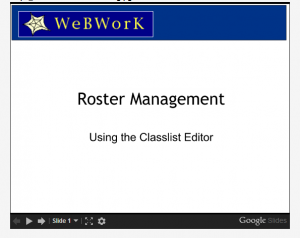
This PG code shows how to embed content such as a Google slide show or a YouTube video using an iframe in html.
- File location in OPL: FortLewis/Authoring/Templates/Misc/IframeEmbedding1.pg
- PGML location in OPL: FortLewis/Authoring/Templates/Misc/IframeEmbedding1_PGML.pg
| PG problem file | Explanation |
|---|---|
|
Problem tagging: |
|
DOCUMENT(); loadMacros( "PGstandard.pl", "MathObjects.pl", "AnswerFormatHelp.pl", "PGcourse.pl", ); TEXT(beginproblem()); |
Initialization: |
Context("Numeric");
$slideshow = MODES(
HTML=>
"<iframe src='https://docs.google.com/presentation/d/1pk0FxsamBuZsVh1WGGmHGEb5AlfC68KUlz7zRRIYAUg/embed#slide=id.i0'
frameborder='0' width='555' height='451'></iframe>",
TeX =>
"An embedded Google slide show."
);
$video = MODES(
HTML=>
'<iframe width="420" height="315" src="//www.youtube.com/embed/NpDXXjClErk"
frameborder="0" allowfullscreen></iframe>',
TeX =>
"An embedded YouTube video."
);
|
Setup:
We create a mode dependent variable |
Context()->texStrings;
BEGIN_TEXT
${BCENTER}
$slideshow
$BR
Google slides embedded using an iframe.
$BR
$BR
$video
$BR
YouTube video of Arthur Benjamin, mathemagician, embedded using an iframe.
$BR
If the video does not work,
\{ htmlLink("http://www.youtube.com/embed/NpDXXjClErk",
"click here to go to YouTube directly.") \}
${ECENTER}
END_TEXT
Context()->normalStrings;
|
Main Text:
Include the |
$showPartialCorrectAnswers = 1; |
Answer Evaluation: |
Context()->texStrings;
BEGIN_SOLUTION
${PAR}SOLUTION:${PAR}
Solution explanation goes here.
END_SOLUTION
Context()->normalStrings;
COMMENT('MathObject version.');
ENDDOCUMENT();
|
Solution: |