LimitsOfIntegration1: Difference between revisions
Jump to navigation
Jump to search
No edit summary |
No edit summary |
||
| Line 55: | Line 55: | ||
<p> | <p> | ||
<b>Initialization:</b> | <b>Initialization:</b> | ||
We must use <code>PGunion.pl</code> for table formatting commands we will use to put the answer blanks in the limits of integration. We use <code>answerHints.pl</code> to help guide students toward the correct answer. | |||
</p> | </p> | ||
</td> | </td> | ||
| Line 104: | Line 105: | ||
<p> | <p> | ||
<b>Setup:</b> | <b>Setup:</b> | ||
The block of code that puts the answer blanks into the exponents correctly in HTML and TeX modes probably does not need to be modified. | |||
</p> | </p> | ||
</td> | </td> | ||
| Line 126: | Line 128: | ||
<p> | <p> | ||
<b>Main Text:</b> | <b>Main Text:</b> | ||
To display the integral with answer blanks in the limits of integration properly, we insert it using <code>$integral</code>. | |||
</p> | </p> | ||
</td> | </td> | ||
| Line 151: | Line 154: | ||
<p> | <p> | ||
<b>Answer Evaluation:</b> | <b>Answer Evaluation:</b> | ||
We use <code>AnswerHints</code> to guide the students to the correct answer. | |||
</p> | </p> | ||
</td> | </td> | ||
Revision as of 21:35, 3 December 2010
Answer Blanks in the Limits of Integration
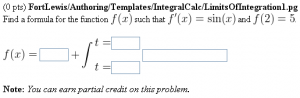
This PG code shows how to put answer blanks into the limits of integration.
- Download file: File:LimitsOfIntegration1.txt (change the file extension from txt to pg when you save it)
- File location in NPL:
FortLewis/Authoring/Templates/IntegralCalc/LimitsOfIntegration1.pg
| PG problem file | Explanation |
|---|---|
|
Problem tagging: |
|
DOCUMENT(); loadMacros( "PGstandard.pl", "MathObjects.pl", "PGunion.pl", "answerHints.pl", ); TEXT(beginproblem()); |
Initialization:
We must use |
Context("Numeric");
Context()->variables->are(
x=>"Real", dx=>"Real",
t=>"Real", dt=>"Real"
);
$fpx = Formula("sin(x)");
$fpt = Formula("sin(t)");
#
# Display the answer blanks properly in different modes
#
Context()->texStrings;
if ($displayMode eq 'TeX') {
$integral =
'\(\displaystyle f(x) = '.
ans_rule(4).
'+ \int_{t = '.
ans_rule(4).
'}^{t = '.
ans_rule(4).
'}'.
ans_rule(20).
'\)';
} else {
$integral =
BeginTable(center=>0).
Row([
'\(f(x)=\)'.$SPACE.ans_rule(4).$SPACE.'\(+\displaystyle\int\)',
'\( t = \)'.ans_rule(4).$BR.$BR.'\( t = \)'.ans_rule(4),
ans_rule(20)],separation=>2).
EndTable();
}
Context()->normalStrings;
|
Setup: The block of code that puts the answer blanks into the exponents correctly in HTML and TeX modes probably does not need to be modified. |
Context()->texStrings; BEGIN_TEXT Find a formula for the function \(f(x)\) such that \( \displaystyle f'(x)= $fpx \) and \( f(2)=5 \). $BR $BR $integral END_TEXT Context()->normalStrings; |
Main Text:
To display the integral with answer blanks in the limits of integration properly, we insert it using |
$showPartialCorrectAnswers = 1;
ANS( Compute("5")->cmp() );
ANS( Compute("x")->cmp() );
ANS( Compute("2")->cmp() );
ANS( Compute("$fpt * dt")->cmp()
->withPostFilter(AnswerHints(
Formula("$fpx") => "Are you using the correct variable?",
Formula("$fpx*dx") => "Are you using the correct variable?",
Formula("$fpt") => "Don't forget the differential dt",
))
);
|
Answer Evaluation:
We use |
Context()->texStrings;
BEGIN_SOLUTION
${PAR}SOLUTION:${PAR}
Solution explanation goes here.
END_SOLUTION
Context()->normalStrings;
COMMENT('MathObject version');
ENDDOCUMENT();
|
Solution: |